Bila dapat e mail dari Mas pasal pelancaran flymas.mobi, akak rasa seronok...tak sabar-sabar nak cuba......wah senang sungguh sekarang ni ek sangat nak check dan tempah tiket sekarang ni...
Bila buka laman web http://flymas.mobi ada di terangkan cara-cara bagaimana senangnya nak menempah tiket penerbangan MAS dan semak semua butiran yang di perlukan melalui daripada telefon bimbit anda. Wah semudah 1, 2 ,3 dan rasanya semua boleh buat sebab boleh di katakan kebanyakan rakyat malaysia memiliki talipon bimbit dan akses ke internet.
- Book flight
- Book your flight for the cheapest fares available. You can also hold your booking and proceed to pay using a credit card. What’s cool, share your itinerary on social media with friends.
- My Bookings
- With one click access you can check in via SMS. With high-end phones (e.g. iPhone, Blackberry, Android devices) you can choose your preferred seat that links to the mobile boarding pass.
- Check In
- Shove the computer and printer aside and go paperless! Board your flight with the boarding pass on your mobile.*
- Flight Status
- Find out if your flight is on time quickly and easily with the real-time flight information status facility.
- Timetable
- Check the latest flight arrival and departure times, and choose a flight straight away with the booking details pre-filled.
- Contacts
- Get in touch with our offices worldwide and find your way there with ease via Google Maps.
- Baggage Tracer
- Should anything go amiss, you can check the status of your lost baggage instantly from anywhere in the world on your mobile.
- Deals and Offers
- Bargains that go go wherever you go. Enjoy huge savings with exclusive mobile-only deals and offers offered daily
MHmobile portal offers you the option of having your travel plans conveniently on your mobile phone any time and anywhere.Using your mobile phone, you can check in and choose your seat at your convenience, book flights and call up other additional information such as your flight status and timetables, retrieve your booking summary and locate or contact the nearest Malaysia Airlines office. The only costs you incur by using the mobile portal are the call charges levied under your mobile phone contract.
No. You can use all the services on the Malaysia Airlines mobile portal without any form of registration.
Use of MHmobile portal is free of charge. Malaysia Airline is offering you this free service to make it as simple and convenient as possible for you to prepare for and make your journey. The only costs you incur are the call charges levied under your mobile phone contract.
If MHmobile portal does not display properly, this may be due to your mobile's configuration settings, over which Malaysia Airlines has no control. In this case you are advised to contact your phone manufacturer's technical support service.
The MHmobile portal is currently available in English and Bahasa Malaysia.
I would prefer to use the full version of Malaysia Airlines website. Is that still possible with my mobile phone?
Yes, it is. On the MHmobile portal start page, click on the footer link, 'malaysiaairlines.com'. This will then take you to the Malaysia Airlines website.
With mobile bookings you can book your ticket on the move in six easy steps:
1) Enter flight destination, date, cabin class and number of passengers.
2) From the options displayed, select the preferred departure and return flight.
3) A flight summary will be displayed. Choose whether you wish to purchase or hold the ticket.
4) To purchase, enter your payment details.
5) To hold, enter your personal details. The ticket will be held for 8 hours without any payment. To complete your booking, contact 1 300 88 3000 (within Malaysia) or +603 7843 3000 (international), or your nearest MAS office.
6) A booking confirmation will be sent to you by email and SMS.
You can conveniently pay for flights booked with your mobile phone by credit card. Your credit card is charged immediately with the total travel price. Accepted credit cards are VISA, MasterCard and American Express. To check in, you can use the mobile check-in or any of the other Malaysia Airlines check-in options.
Once you have made your mobile booking, you will receive a booking confirmation by e-mail and SMS. Your mobile-booked flight is then automatically issued as an electronic ticket (e-Ticket).
You will receive a link to your itinerary by e-mail and SMS.
Unfortunately it is not possible to rebook by mobile phone at the moment. To do this, please contact:
Malaysia Airlines Call Centre
Within Malaysia: 1 300 88 3000
International: +603 7843 3000
Within Malaysia: 1 300 88 3000
International: +603 7843 3000
or your nearest MAS office. You can find the number for your country or city under 'Contacts'.
You will find all the flights you have booked online and by mobile phone under 'My Booking'.
Your data will be stored as a cookie. Cookies are very small files that are held on your mobile phone or centrally when you use the mobile portal. Your details are stored inside them. As a result, you do not have to enter this data again when you use the service again. Cookies will expire 12 months from the time of creation.
Data cookies: These are used to hold your personal data on your mobile phone, assuming that you have given your consent to this. As a result, on your next visit data fields like the login, identification data for checking in and contact data will already be completed.
Your personal data is handled in accordance with the latest security standards and with statutory requirements.
Yes you can use the mobile portal even without cookies. If you don't want any cookies created, just choose the appropriate setting in your mobile browser under 'Options'.
Yang best tu dapat ni... gilah ke
http://flymas.mobi untuk mengetahui lebih lanjut mengenai iPhone 3G
Saje ajer mencuba nasib....kalau ada rezeki ..adalah..
Kalau idak..bukan rezeki akak kan...
Memang best kan kalau impian menjadi kenyataan...
Jangan luper melayari laman web http://flymas.mobi dan ianya memang semudah 1, 2, 3 untuk menempah tiket penerbangan anda.
Untuk keterangan lanjut gi lah ke http://www.nuffnang.com.my/ Pertandingan berakhir 30hb. Disember 2009. eh..eh...hari nilah..nasib baik sempat...
Untuk keterangan lanjut gi lah ke http://www.nuffnang.com.my/ Pertandingan berakhir 30hb. Disember 2009. eh..eh...hari nilah..nasib baik sempat...
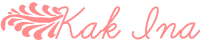


Ina...semoga berjaya...anie pun dah buat dah ari tu...
BalasPadamsalam aNIe..terima kasih yer..kalau ada rezeki adalah..
BalasPadam